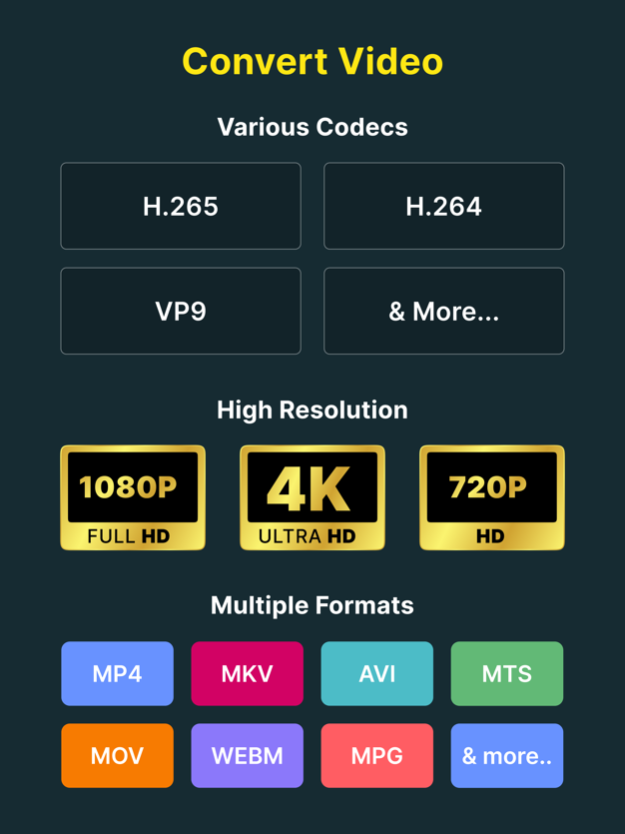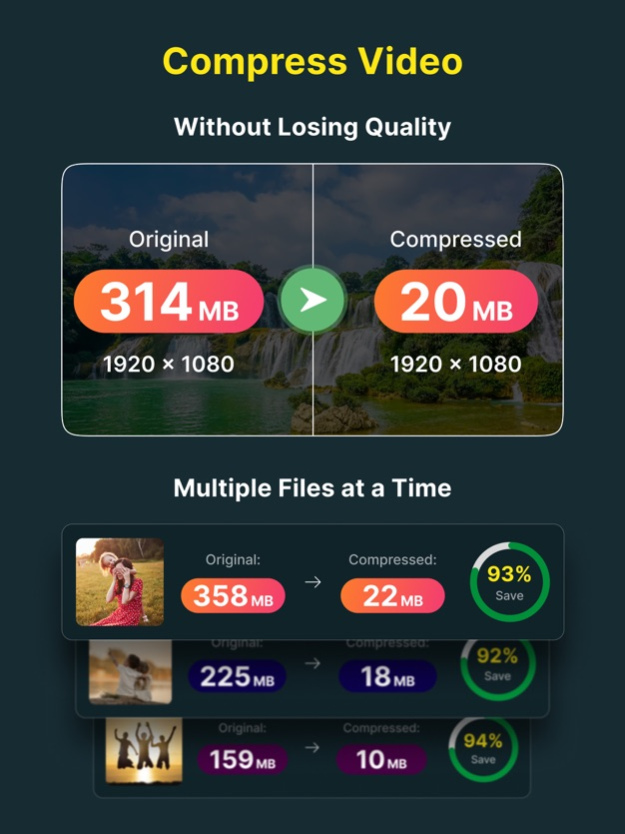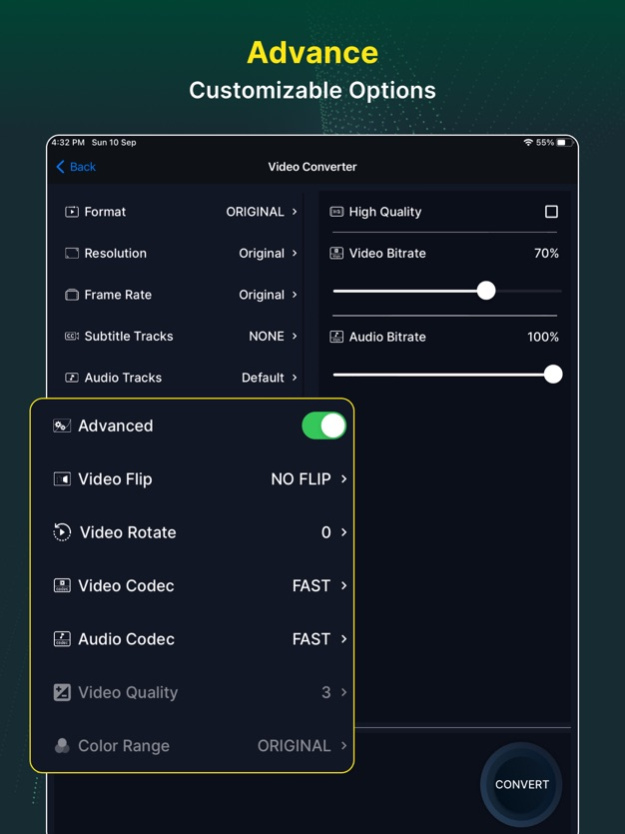Video Converter and Compressor 12.2
Free Version
Publisher Description
1. Supports many formats, codec conversion
2. Compress videos in High Quality, Smallest size
3. Customize Resolution, FPS, Flip, Rotation, Bitrate, Codec, Audio, Subtitle
Fastest Video Converter and Compressor in the market that supports almost all video formats: MP4, MKV, AVI, 3GP, MOV, MTS, M2TS, TS, MPEG, MPG, WMV, M4V, VOB, FLV etc. This converter & compressor supports converting, compressing, changing resolution, Frame rate(FPS), and bitrates of a video file. It can also convert video files into Audio formats like MP3, AAC, AC3, OGG, M4A, WAV etc.
It also supports a large number of video and audio codecs like H264, MPEG4, MPEG1, MPEG2, FLV1, VP8, VP9, WMV1, WMV2, AAC, MP3, MP2, AC3, OPUS, VORBIS, FLAC, ALAC, WMAV1, WMAV2, MP1, AMR-WB, AMR-NB etc.
This video audio editor app also lets you trim/cut both audio and video as well as merge your audio and video files.
Import input files from any device like a Desktop or Laptop Computer, Mobile device whether iPhone or other device which resides in the same WIFI / LAN network. Also from local directories, photos app, and cloud services as well.
KEY FEATURES :
# Video Converter
** Convert and Compress your video to almost any video and audio format.
-Supported Formats: MP4, MKV, AVI, 3GP, FLV, MTS, TS, MPEG, MPG, WMV, M4V, MOV, VOB, F4V, WEBM.
-Resolution: Choose from a predefined 4K resolution to 240P or put any custom resolution.
-Frame Rate: Choose from any predefined frame rates or put any custom frame rate.
-Subtitle Track: Choose from existing subtitles tracks of the video to keep or discard.
-Audio Track: Choose from existing audio tracks of the video to keep or discard.
-Video & Audio Codecs: We support H264, MPEG4, MPEG1, MPEG2, FLV1, VP8, VP9, WMV1, WMV2, AAC, MP3, MP2, AC3, OPUS, VORBIS, FLAC, ALAC, WMAV1, WMAV2, MP1, AMR-WB, AMR-NB video and audio codecs.
-Rotate & Flip Video: Apply 90-degree clockwise/anticlockwise or 180-degree rotation and Flip videos vertically or horizontally.
Compress options -
-High Quality: This compression option uses X264 and X265 codecs to compress your video keeping the nearly original video quality.
-Video and Audio Bitrate: Reset video and audio bitrate to compress the file to a specific size.
-CRF and Speed: Adjust CRF(Constant Rate Factor) and Speed to control the video quality.
# Video Merger
** Join/merge/concat multiple videos into one video in any format you want. Change the resolution and aspect ratio of the merged video. Cut and trim your video files. Preview and export instantly.
-Trim Video: This option keeps part of the video you selected. You can input the exact starting and ending cutting time precisely to the milliseconds.
# Audio Converter
** Convert and Compress your audio to almost any audio format.
-Supported Formats: MP3, AAC(M4A), AC3, WAV, OGG, FLAC, MP4.
-Audio Channel: Choose between mono and stereo channel.
Compress Section -
-Encoding: We support both Constant Bitrate(CBR) and Variable Bitrate(VBR) encoding.
-Sample Rate: You can choose a sample rate from 8K to 48K.
# Audio Merger
** Merge almost any format Audios to any other format. We support MP3, AAC, AC3, WAV, OGG, and FLAC files as input and output formats.
** All our features support Batch Processing.
This software uses source code of FFmpeg which is available here. The instruction to compile and build the library is in the readme file inside it.
Video Audio Converter & Editor's Terms of Use at http://bit.do/inverseai_terms_and_condition
Video Audio Converter & Editor's Privacy Policy at http://bit.do/inverseai_privacy_policy
Mar 10, 2024
Version 12.2
+ Fixed crash issue while opening the app for users below iOS 15.
+ Minor bug fixes and stability improvement.
About Video Converter and Compressor
Video Converter and Compressor is a free app for iOS published in the Screen Capture list of apps, part of Graphic Apps.
The company that develops Video Converter and Compressor is Inverse.AI. The latest version released by its developer is 12.2.
To install Video Converter and Compressor on your iOS device, just click the green Continue To App button above to start the installation process. The app is listed on our website since 2024-03-10 and was downloaded 5 times. We have already checked if the download link is safe, however for your own protection we recommend that you scan the downloaded app with your antivirus. Your antivirus may detect the Video Converter and Compressor as malware if the download link is broken.
How to install Video Converter and Compressor on your iOS device:
- Click on the Continue To App button on our website. This will redirect you to the App Store.
- Once the Video Converter and Compressor is shown in the iTunes listing of your iOS device, you can start its download and installation. Tap on the GET button to the right of the app to start downloading it.
- If you are not logged-in the iOS appstore app, you'll be prompted for your your Apple ID and/or password.
- After Video Converter and Compressor is downloaded, you'll see an INSTALL button to the right. Tap on it to start the actual installation of the iOS app.
- Once installation is finished you can tap on the OPEN button to start it. Its icon will also be added to your device home screen.